Welcome to the Farmasi Family! Your up and ready to start your Farmasi business, here is a quick Farmasi Back office tutorial.
Your not a Farmasi Influencer Yet? Sign up now on Farmasi to become a Farmasi Beauty Influencer, Read Here more about The Farmasi Opportunity. How To Become A Farmasi Beauty Influencer
Farmasi Back Office Video
Farmasi has released their back office training video Watch the video now
Farmasi Back Office Tutorial
First you need to log in to your farmasi account, On the top right corner you will notice a icon of a person click on that and log in
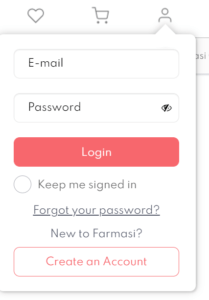
After your logged in you will get on the main back office page. on the left side you will be able to see your personal volume for that month your group volume your online orders amount and your farmasi wallet.
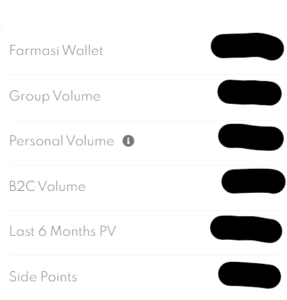
On the top you will see all news and announcements from Farmasi
Personal Information and your links
By Information Click on personal information
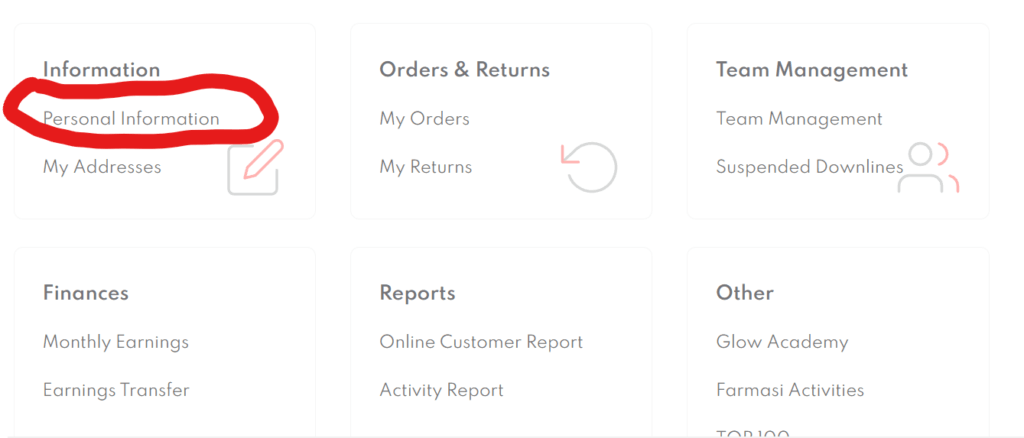
You will get to your personal information page here you could see all your personal information, you could upload a pictures and you could add your social media pages (After all its your own Farmasi Website).
scroll down to the end of the page you will see your farmasi website link and a sign up link to your website to share with your family friends and audience to shop, sign up under you.
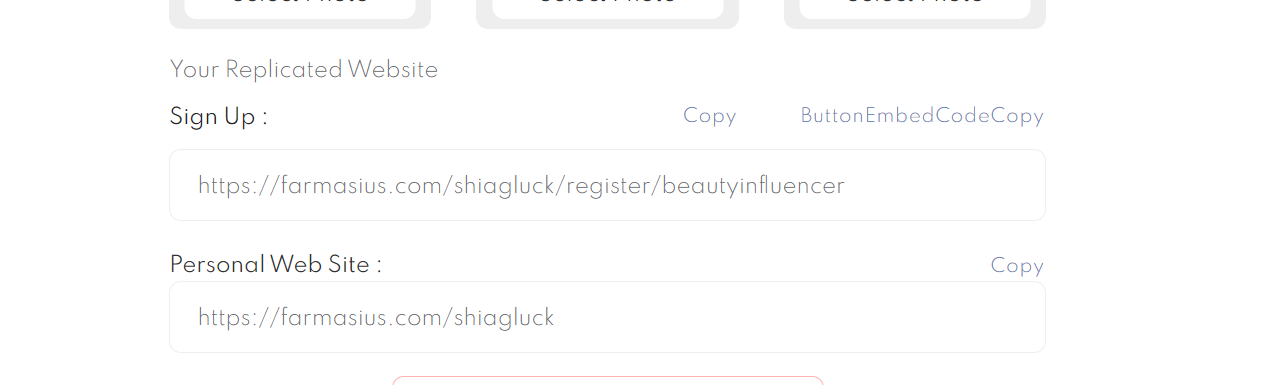
If you wish to share a deep link to your website to a specific product follow this steps.
- copy your website url
- log out from your farmasi account
- paste the url in your browser now your on your website just go to whatever product you want to share.
- then copy the link from your browser and share.
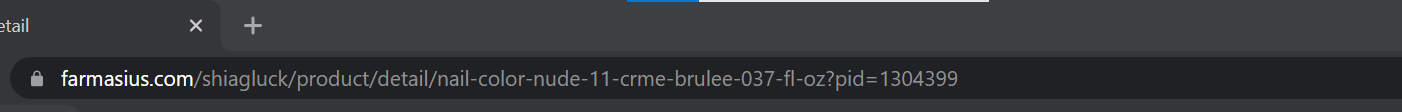
You want to change your farmasi website extension name? on your personal information page under my contact info you will see ‘Replicated Website Url press on the small Pen icon change your name and then scroll down to the end of the page and press Update.
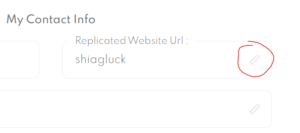
My address
On the main back office page under my personal information you will see ‘My Addresses’
This is all addresses you have saved on Farmasi Used when you placed orders online for your costumers.
Orders and Returns
On the main page you will see a button where you could see all your orders and returns
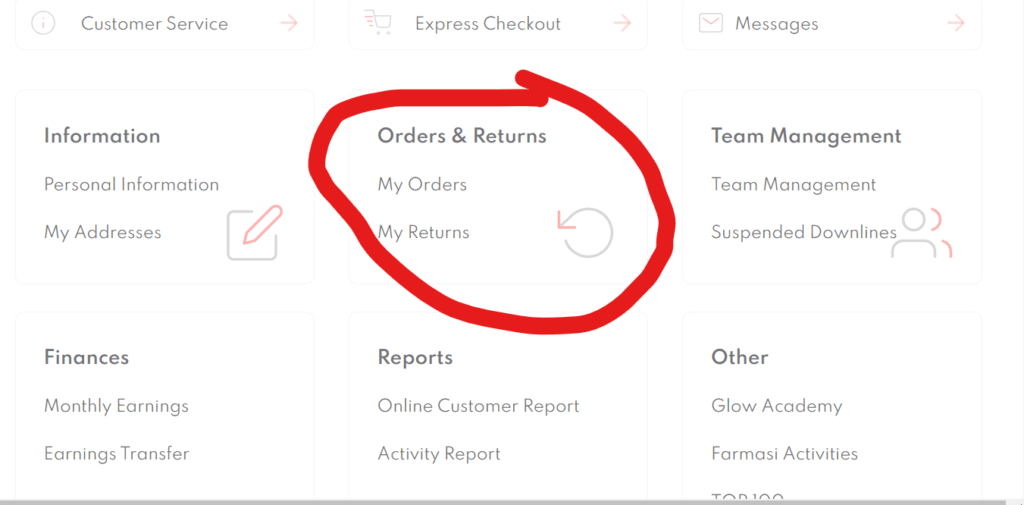
you could select date range of your orders etc you will see date of order order amount how much you earned from the order, etc. on the left where it say the order number you could click on that and see the order details.
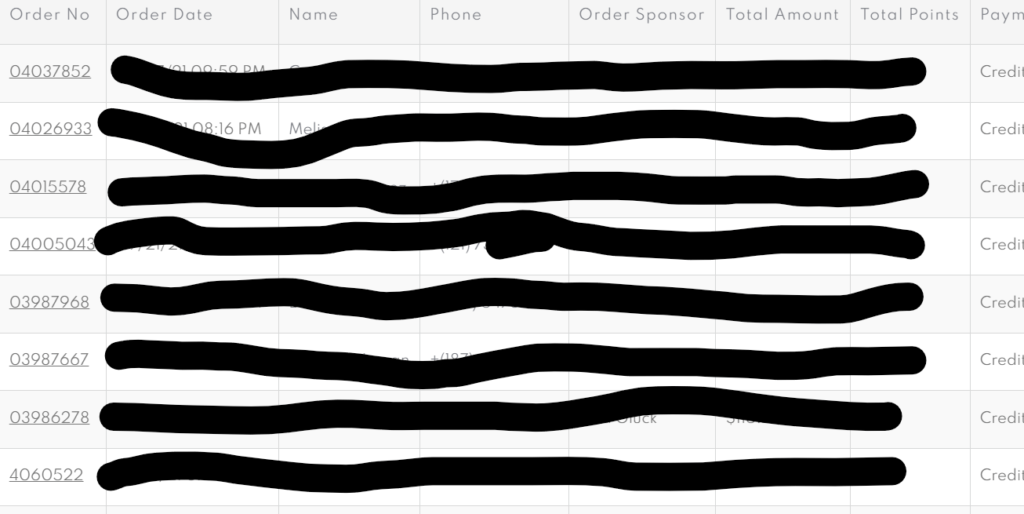
Manage Farmasi Influencers Signed up under you
On the main page click by team management, you will get to the page where you could see all influencers that signed up under you.
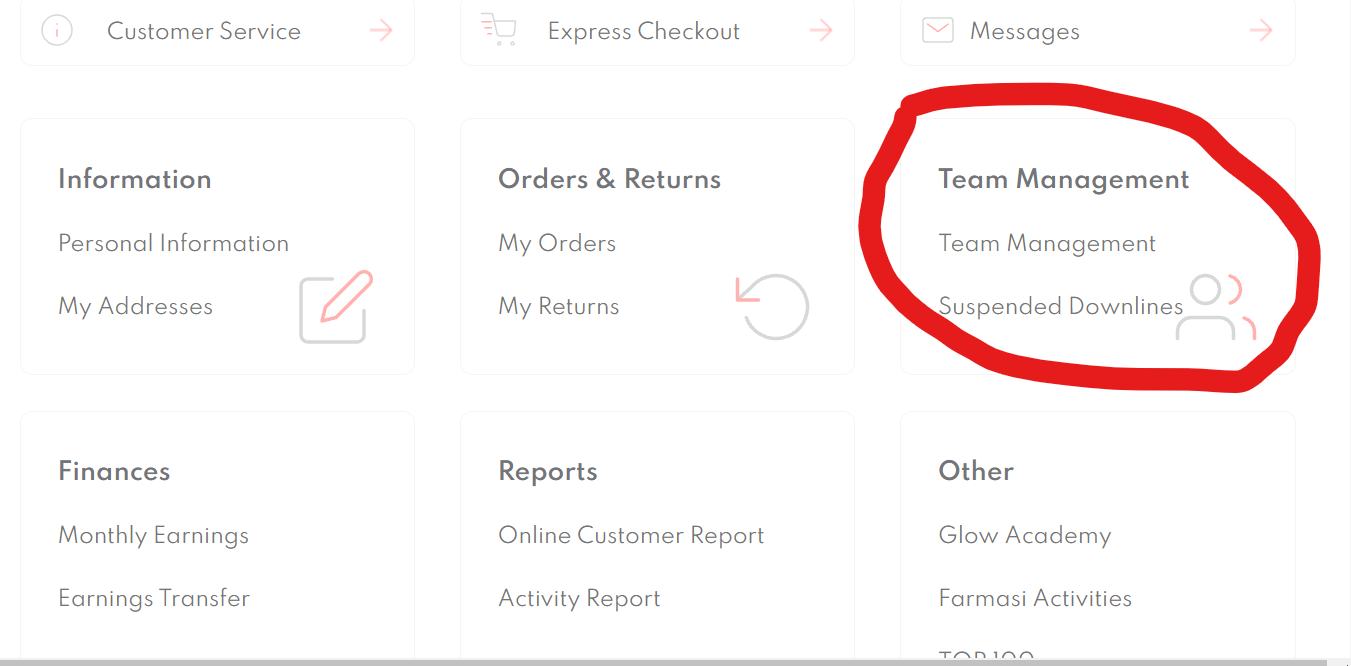
First think you will notice that every influencer has a color their are Green, Yellow, and Red, Green means that the influencer is active on that month with more then $125 pv, Yellow is for influencers that are active but does not reach $125 and red means that the influencer is not active on that month. you will also see the pv amount and gv amount for every influencer. also when you see a + symbol on the colored ball near influencer name that means that this influencer has signed up new influencers under them you could click the plus symbol and view all the stats for that influencers.
You could also see stats of previews month through the top left drop down.
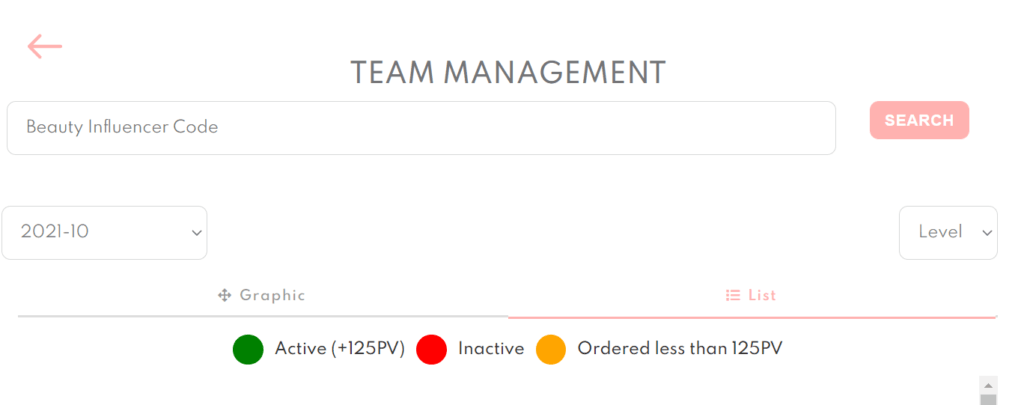
Farmasi Finance and Earnings
From the main page under finance click on monthly earnings, Here is where the real stuff is…. here you will be able to see your monthly earnings transfer the money etc.
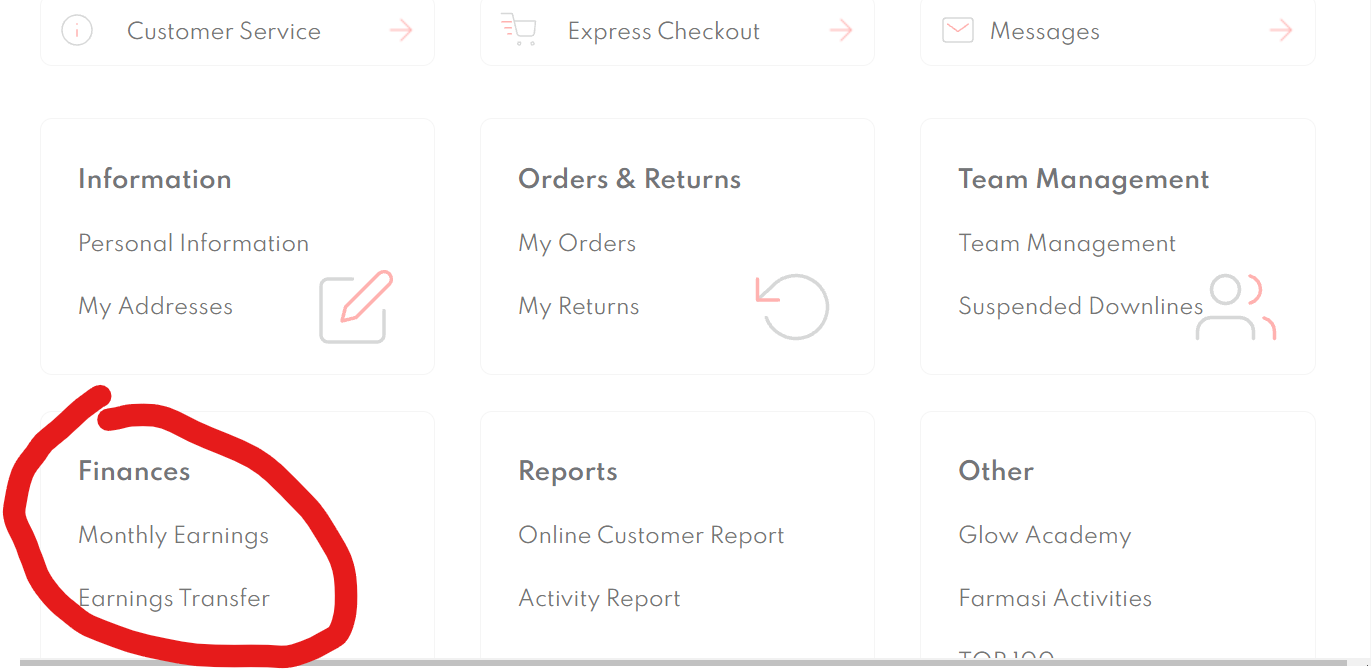
The cut off date is the last day of every month 12 pm, And the Farmasi pay day is the 10th of the next month. when you click monthly earnings you will be able to view how much you earned each month etc.
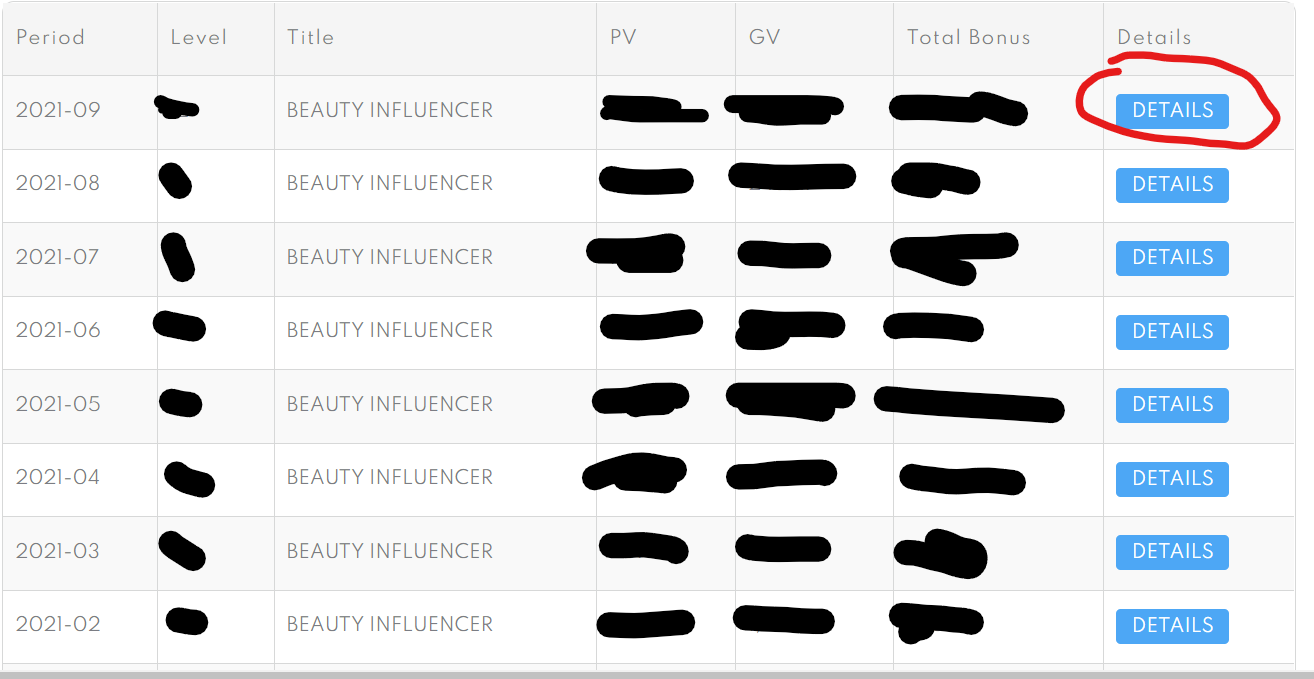
When you click on details by each month you could see a full break down of your earnings.

How do I transfer money from my farmasi wallet to my bank account?
Under Information Tab you will see an option Add Bank Account, Here you could add your bank account where funds should be transferred
On The main page under Finance click on earnings transfer just transfer your money to your bank account.
Your Farmasi Reports
From the main page click on reports there are 2 types of reports Online costumer report and activity report.
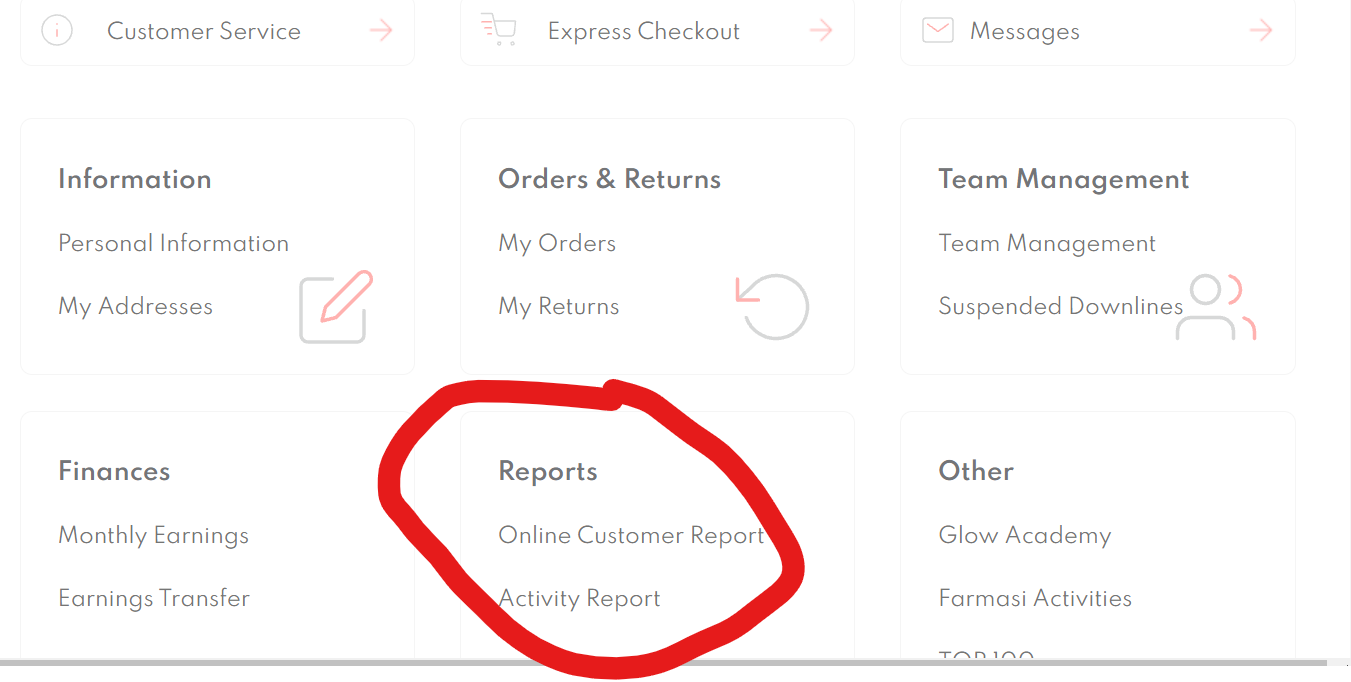
Online costumer report you could see all your online costumers and orders. on the top right is a button to download the report to excel sheet.
Activity Report is a report of all the influencers under you choose the moth of your report and click sent to my email and you will get by email a full report in excel sheet.
Farmasi Glow Academy
On main page by other click on glow academy there you will have training on products how to use and benefits so it should be easier for you to sell and understand the products, and other training. this is constantly being updated.
Costumer Service
From main page on top you will see Costumer Service.
New: Farmasi has launched A chat option, this is the easiest way to get your questions and concerns solved right away.
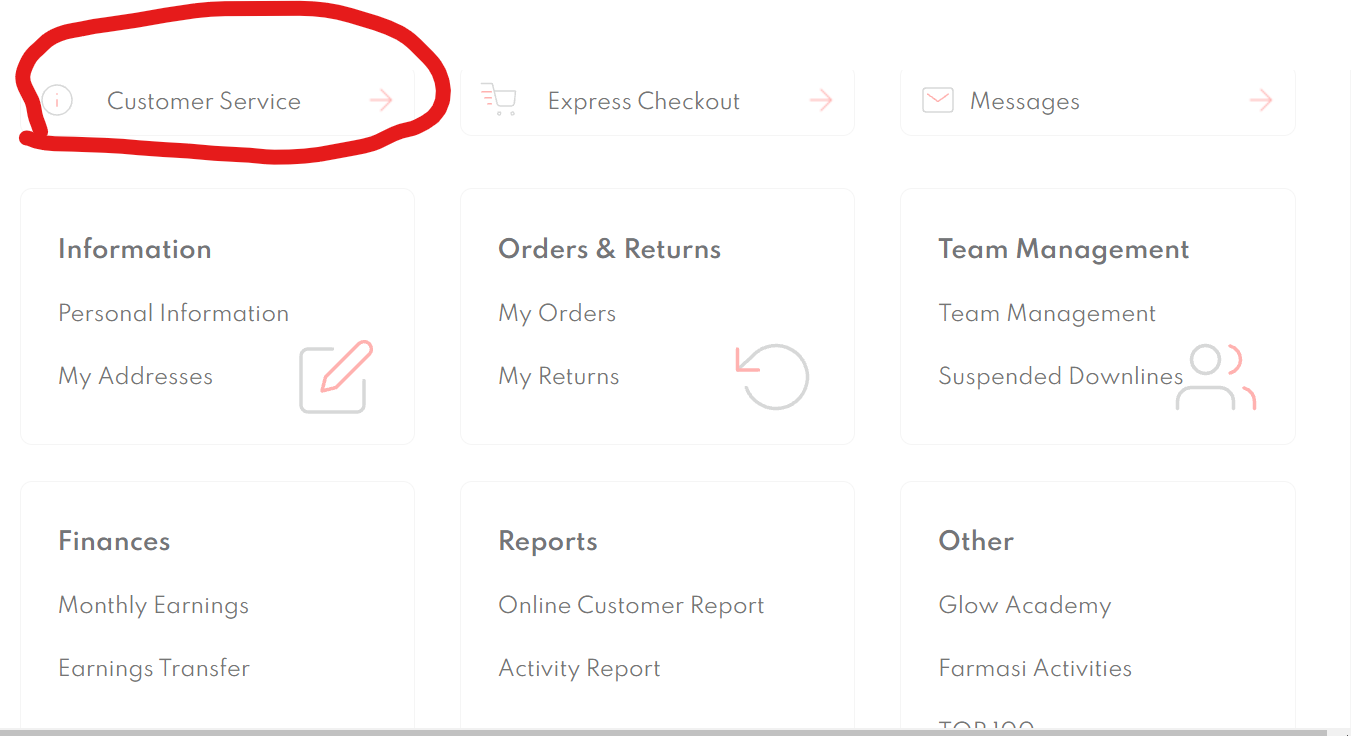
When you click there you will get to the costumer service page. you could create tickets of all your concerns and questions about farmasi. you will get a email when the ticket is resolved just login to farmasi go to costumer service click on your ticket and you will see the answer.
Important Notes
You signed up on Farmasi Take action right away! Don’t be shy… share with family, friends, neighbors, on your social media, etc. Get active full force! Remember its your new business, If there is A will there is A way!
Common Mistakes: Remember when you are logged in in your farmasi account all products are automatically marked 50% off, its a common mistake when someone ask an influencer what the price is of a specific item then the influencer looks on the website while logged in and just give a wrong price, Make sure always to look prices when your logged out, or just make times 2 of the price you see when logged in.
Final Words
I would like to wish you tons of luck in your new Journey as a Farmasi Beauty Influencer, You should earn a big income, and be able to help out other people as well…
Best Regards
—
